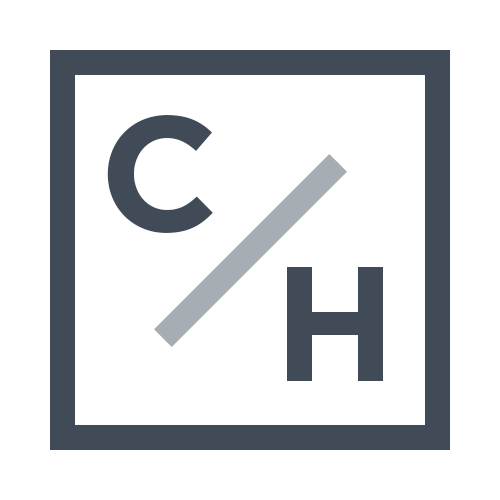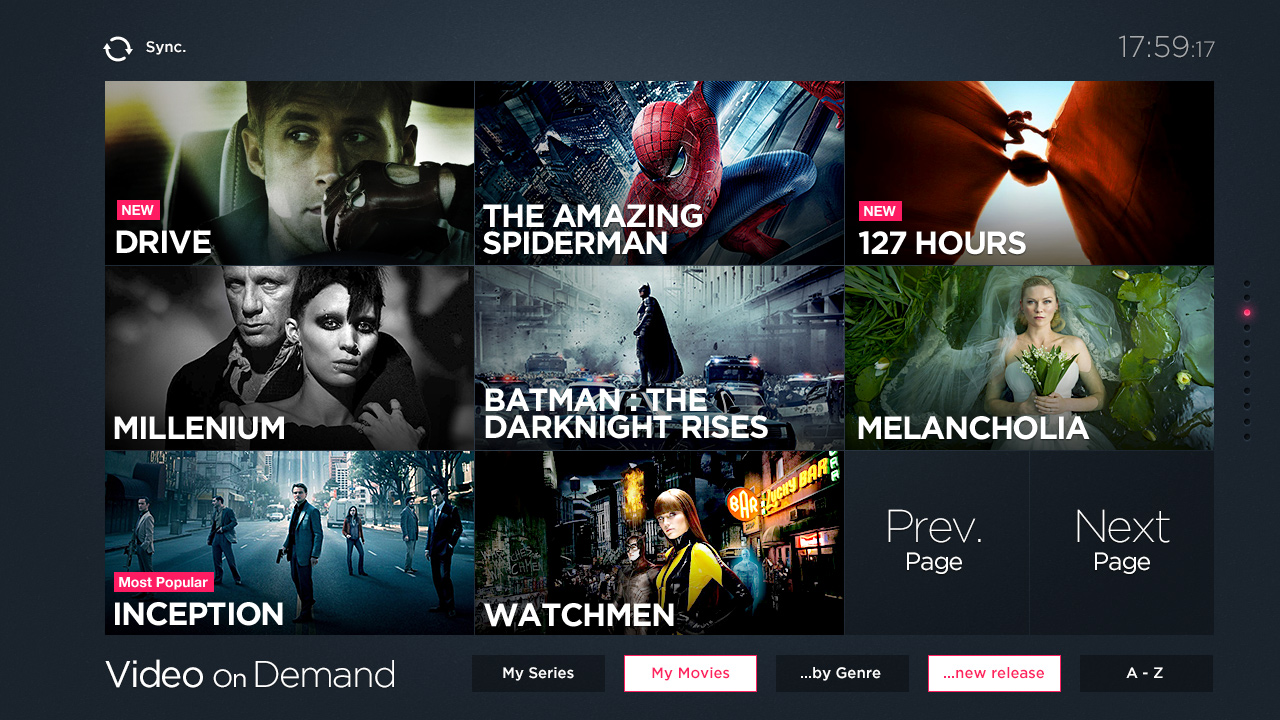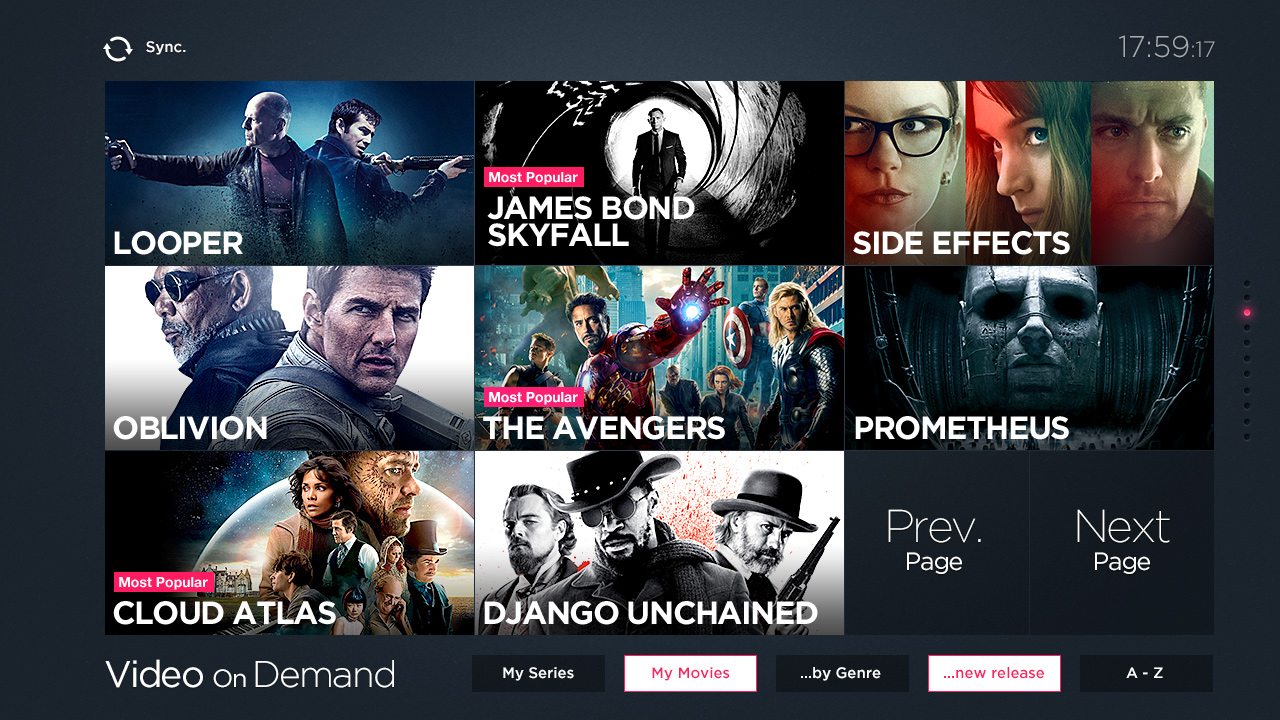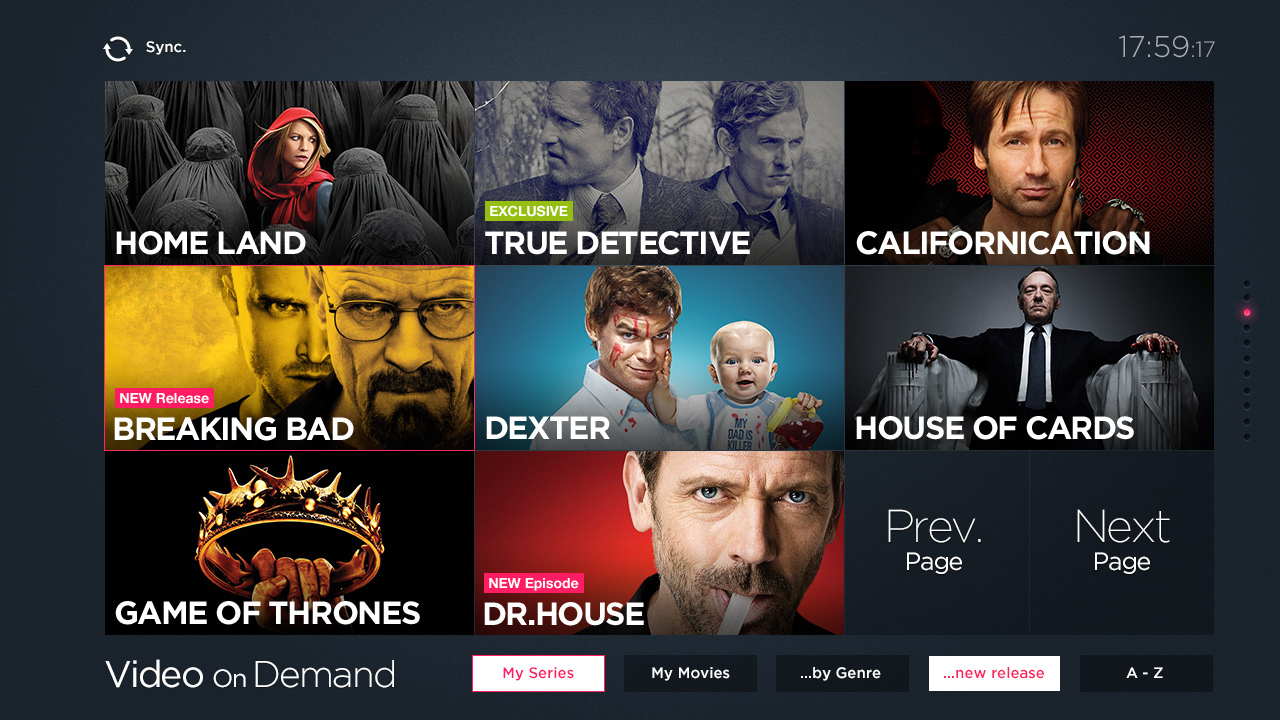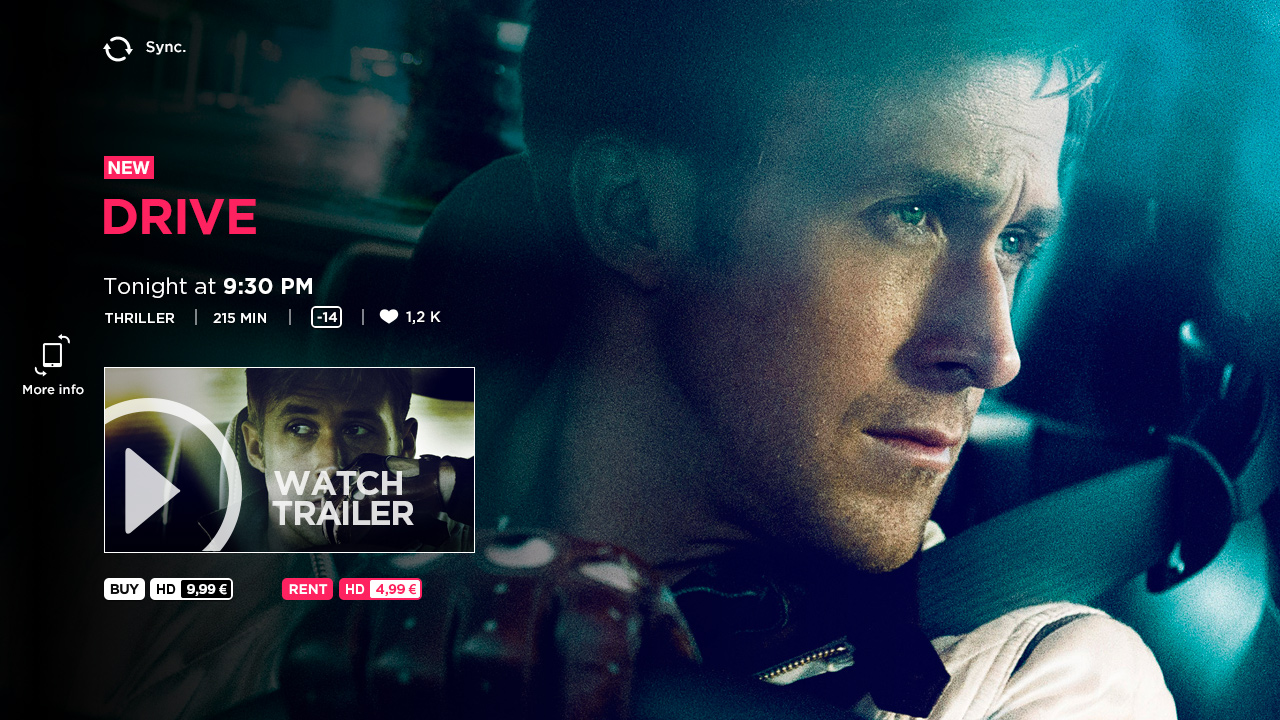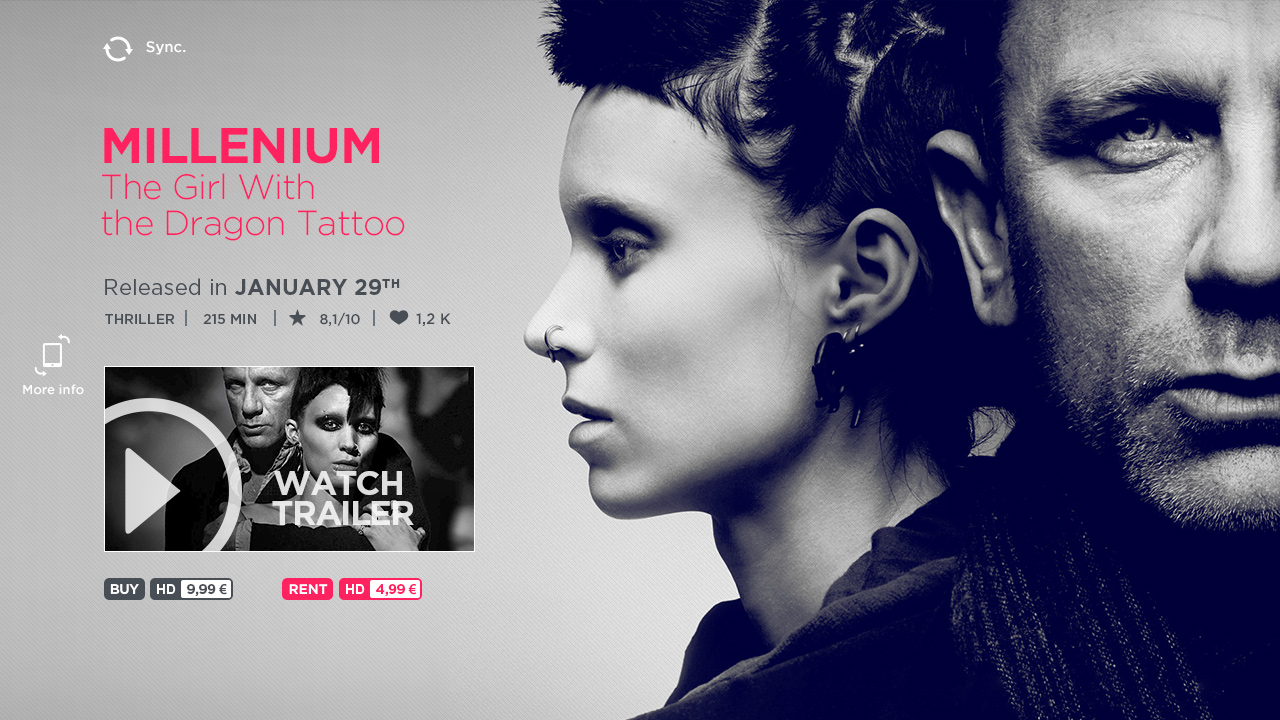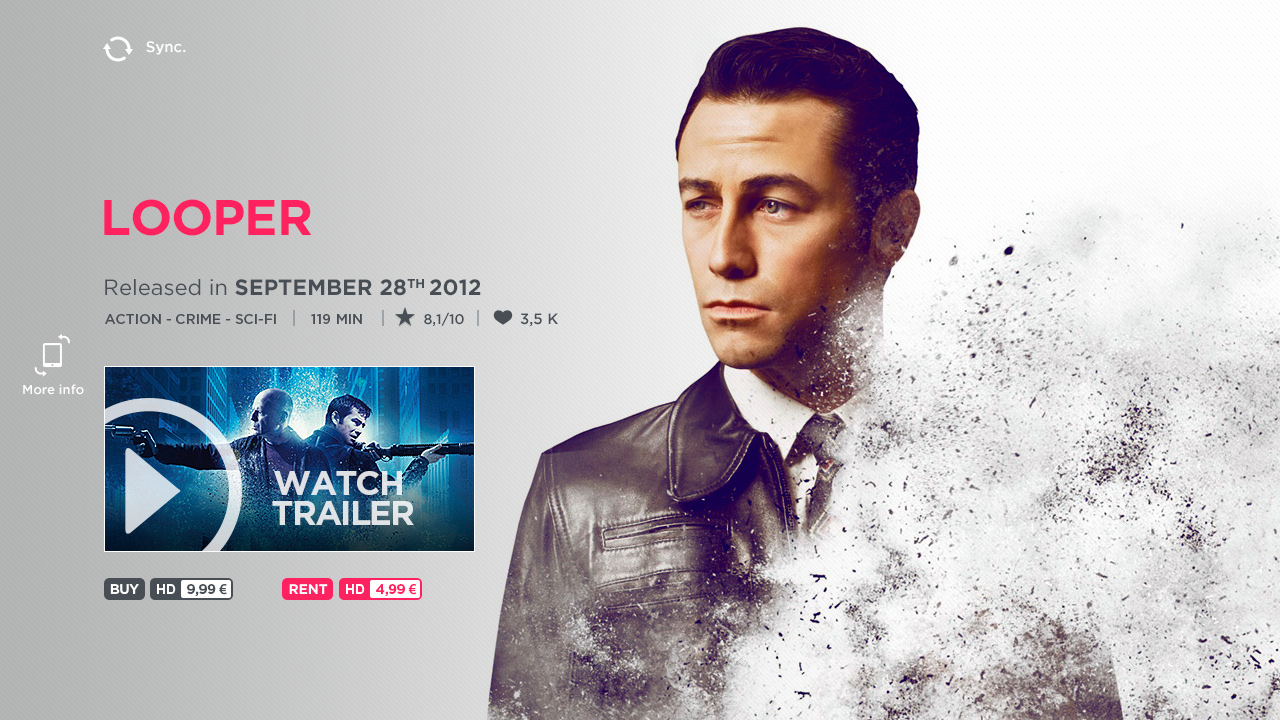Main component
Grid Construction
TV Grid:
6 x 3 = 18 total
Tablet Grid:
5 x 4 = 20 total
Grid Variations
TV grid
Tablet grid
Designed components
Login & Home Screen
Multi sessions platform, you are able to create, manage and configure you to use Spotify for instance.
The home screen with all the features... You can reach this screen whenever you want by hitting the "Home" button on the physical remote.
Dashboard & remote control
It's a kind of screen where you can find everything: weather forecast, loaded Blu-Ray disk, social notifications and all recommended content based on movies & series you used to watch. On the tablet app, there is a digital remote control and a track pad.
Entertainment interface
Videos on Demand
Browse through movies and series. It is possible to filter content by genre or release date. The actual grid configuration allowed me tu show the exact numbers of tiles.
"More about" screens
A page that aims to show more details about a movie or an episode : kind, duration, reviews and with trailers. You can also rent or buy an episode or add it to your Timeline.
An extra feature when you turn your tablet to the landscape view : more info is shown with extra features and bonuses.
Buy/rent Episode


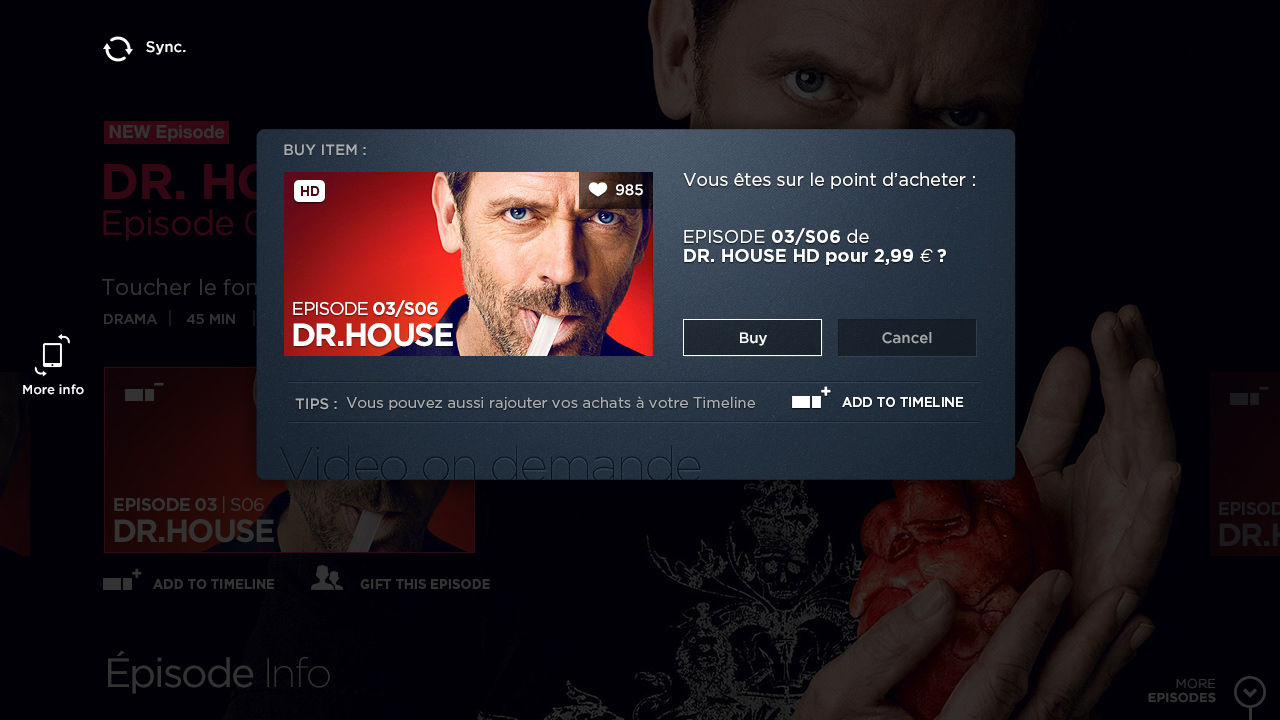

TV Show & Rich Content interfaces
Live-show TV interface & Social features
You can receive social notification related to the show you're watching, and can share content like a good rugby sequence.
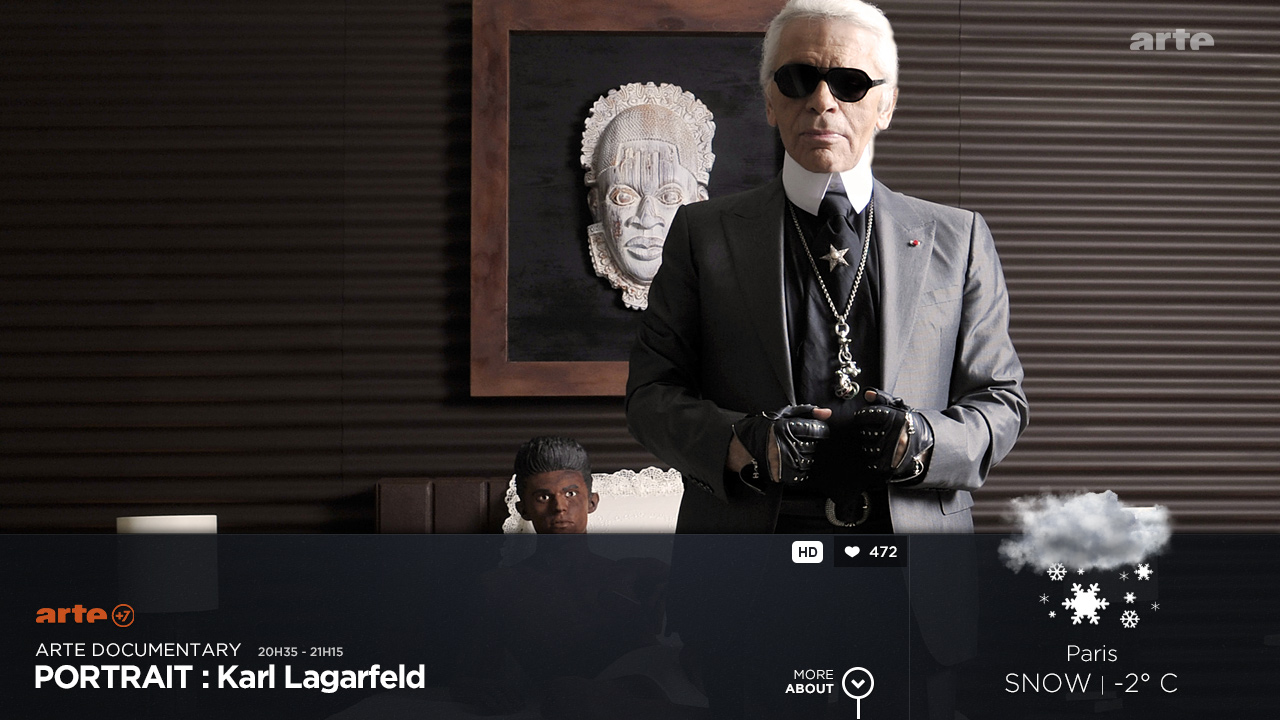
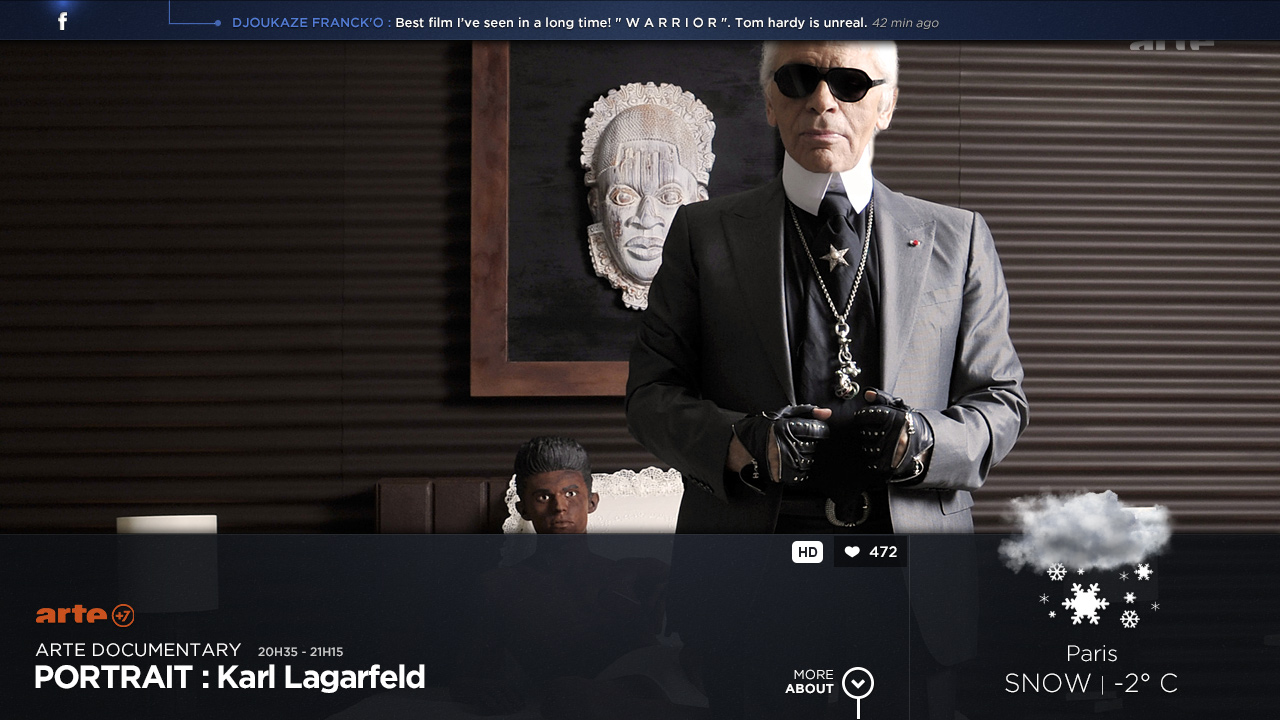


Live-show TV interface & LIVE Rich content
Designed the bottom bar to show basic info or the next show but it's also a placeholder for several content like the weather forecast, match scores or the best moments.
It is possible to learn more about the show or a rugby match by clicking on "More about" button.